The launch of a WordPress site is an exciting time. You’ve found the perfect theme, designed wonderful content, and now you get to see the culmination of all your hard work. But, did you remember everything? There are some small details that might be overlooked. These are four things you won’t want to overlook during a WordPress Launch:
1. The Settings Menu
The settings section of your WordPress site contains many important features that are easy to forget but very important for the success of your website.
Settings > General
The most important settings in the Settings > General menu are the Title and Tagline. Make sure you’ve put in what you want the site title to be and you don’t end up being “Just Another WordPress Site.” A few other settings to keep in mind would be the Timezone and Date formats because these appear on all your blog posts. It’s kind of odd, though not unheard of, to be writing posts at 2:37 a.m.
Settings > Discussion
This section governs commenting and commenting notifications. Pretty much, this comes down to personal preference. Personally, I think allowing comments on blog posts is a good idea because it engages your audience and helps with increasing return visits.
Settings > Permalinks
The permalink settings govern the link structure of your site. Permalinks are very important for SEO, (We recently wrote an article going in-depth into WordPress Permalinks) Anything besides the default option will work.
2. Search Engine Optimization
There are a lot of good SEO plugins for WordPress. We at EMWD.com are fans of Yoast’s WordPress SEO Plugin. It’s free and really helps to easily optimize your posts and pages. While you’re setting up SEO, you might want to look into Google Analytics to help you track your SEO success.
3. WordPress Security
WordPress is actually pretty good with security. It’s frequently updated to patch security holes. Make sure you change the username away from “admin” and choose a strong password. This alone will improve your security a lot. We wrote another article going deeper into WordPress security if you’re interested.
It’s also very important to have a back-up of your site in case of an emergency. There are plugins out there that will help you back up your database and email prescheduled backups to you or a third party. If you have FTP access to your site you can download all your files and store them locally. The /wp-content/ folder is very important because it has all your themes, plugins, media, and other important data.
If you use our WordPress hosting then you might not realize this but we do daily backups of all of our shared and WordPress hosting clients. We keep 30 days worth of backups as well.
4. Use A Child Theme
A child theme is a seperate folder within your /wp-content/themes/ directory. A child theme lets you use CSS to customize your website without actually changing the theme itself. Plus you won’t lose any of your customizations if something goes wrong. The downside is that child themes are a little difficult to implement without hiring a developer.
Conclusion
We know that details can get lost in the excitement of a WordPress launch. Take the time to remember all the details and to thoroughly go over your site one last time before launching it. It’s sure to pay off!
[av_hr class=’default’ height=’50’ shadow=’no-shadow’ position=’center’ av_uid=’av-dzia8′]

[av_hr class=’invisible’ height=’50’ shadow=’no-shadow’ position=’center’ av_uid=’av-28vk3k’]
[gravityform id=”1″ name=”List Sign-up Form” title=”false” description=”false”]



You must be logged in to post a comment.