EMWD.com is introducing a new feature to our shared cloud hosting: Email Archiving. This new feature is accessible via cPanel by clicking on the Email Archiving icon within the Mail section of cpanel.
This new feature allows users to save incoming, outgoing or mailing list messages for a specified amount of time. The messages are stored under the mail directory in the user’s home directory.
Each day, a new directory is generated with the archivetype.YYYY-MM-DD format. All messages for the specified archive type are stored in this folder. The messages can be viewed from the cPanel interface, as well as a mail client.
Note: When you enable Email Archiving, the amount of disk space used can quickly double depending on the length of time you store messages. Verify that your account has ample space before you enable Email Archiving.
You can read detail instructions on how to enable this awesome feature via our online knowledgebase:
http://clientarea.emwd.com/knowledgebase/56/Email-Archiving.html
[av_hr class=’default’ height=’50’ shadow=’no-shadow’ position=’center’ av_uid=’av-l6buy’]

[av_hr class=’invisible’ height=’50’ shadow=’no-shadow’ position=’center’ av_uid=’av-fmxma’]
[gravityform id=”1″ name=”List Sign-up Form” title=”false” description=”false”]
[av_hr class=’default’ height=’50’ shadow=’no-shadow’ position=’center’ av_uid=’av-ahq6i’]



You must be logged in to post a comment.